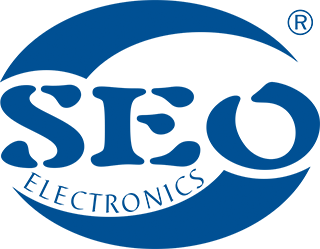-
I purchased the device before December 2020 - may I use the app with it?
-
Can the device be detected with an electromagnetic wave detector?
The device does not emit electromagnetic waves when it is not connected to a phone or a wireless transmitter, so it cannot be found using an electromagnetic wave detector. The device sends any data only when a previously paired phone or a wireless transmitter is nearby.
-
How can I turn off the START/STOP system (turning off the engine, e.g. when standing at traffic lights)?
Start-stop is a system that automatically turns off the engine, e.g. when stopping at traffic lights, and turns it on, e.g. when the clutch is pressed.
To deactivate the start-stop system, switch on the ignition, then press and hold the start-stop button in the car for 10 seconds. The indicator light on the dashboard will indicate with one blink that the start-stop system is deactivated and two blinks indicate that the start-stop system is activated. The system will remain off until changed by the user.
-
How to turn on the ignition without starting the engine?
In most cars, turn the key to the ON position or press the engine START/STOP button twice without pressing the brake.
In BMW cars, the engine START/STOP button should be pressed 3 times within 2 seconds without pressing the brake.
In some cars, it may be necessary to hold the engine START/STOP button for a longer time without pressing the brake.
-
How to change the wireless transmitter's tx power (when it connects to the immobilizer too late)?
The wireless transmitter may have a different signal range depending on the car, the place where the device is installed in the car and the environment you are currently in.
To check the currently set power of the transmitter, press its button 8 times. The number of LED flashes signals that one of the nine transmitter power levels is set:
- one blink – -40 dBm power (0,0001 mW)
- two blinks – -20 dBm power (0,01 mW)
- three blinks – -16 dBm power (0,025 mW) → factory-set power
- four blinks – -12 dBm power (0,063 mW)
- five blinks – -8 dBm power (0,158 mW)
- six blinks– -4 dBm power (0,398 mW)
- seven blinks – 0 dBm power (1 mW)
- eight blinks– +3 dBm power (1,995 mW)
- nine blinks – +4 dBm power (2,512 mW)
To enter into the settings mode press the ID transmitter button 9 times. The LED will light up and the additional-code should be entered. Entering of the additional-code should be done by quickly pressing the ID transmitter button appropriate number of times for each digit. Entering of each digit is acknowledged by the LED briefly going OFF and ON. After entering all 4 digits of the additional code, press and hold the button until the LED goes OFF for the settings to take effect. After releasing the button, LED will blink rapidly if the emitted power setting was saved.
- 1-1-1-1 – setting the transmitter’s power to -40 dBm (0,0001 mW)
- 1-1-1-2 – setting the transmitter’s power to -20 dBm (0,01 mW)
- 1-1-1-3 – setting the transmitter’s power to -16 dBm (0,025 mW) → factory-set power
- 1-1-1-4 – setting the transmitter’s power to -12 dBm (0,063 mW)
- 1-1-1-5 – setting the transmitter’s power to -8 dBm (0,158 mW)
- 1-1-1-6 – setting the transmitter’s power to -4 dBm (0,398 mW)
- 1-1-1-7 – setting the transmitter’s power to 0 dBm (1 mW)
- 1-1-1-8 – setting the transmitter’s power to +3 dBm (1,995 mW)
- 1-1-1-9 – setting the transmitter’s power to +4 dBm (2,512 mW)
Example: if you want to enter the additional code 1-1-1-2, you should perform the following sequence:
- 1 – press the button once → the LED will briefly go OFF and ON,
- 1 – press the button once → the LED will briefly go OFF and ON,
- 1 – press the button once → the LED will briefly go OFF and ON,
- 2 – press the button twice → the LED will briefly go OFF and ON,
- press and hold the ID transmitter button (until the LED goes OFF) → after the button has been released, the LED will blink quickly, confirming that the settings have been saved.
-
How do I pair my phone (mobile app) or a new wireless transmitter with the immobilizer?
You must complete the entire process within 30 seconds of switching the ignition on (but with the engine off).
- Make sure the phone is within SEO CANblu range,
- Turn on the ignition (so that the dashboard backlight works, but the engine is off),
- Disarm the immobilizer with a PIN code, another wireless transmitter or a smartphone (it is enough that the transmitter or the phone is switched on and connected to the immobilizer),
- Start pairing in the app,
- in case of a wireless transmitter – switch on the transmitter and press its button once (remember that the transmitter cannot be paired with another immobilizer),
- Press the acceleration pedal fully 10 times (or start the pairing procedure using another phone – you can do it from the app settings).
- Successful pairing of a new device will be confirmed by one blink of the dashboard indicator.
While pairing the smartphone, do not hold it too close to the immobilizer. The smartphone should be in the place where you will most often hold it while entering the car, e.g. on your leg (same as in the pocket) or in your hand.
If the immobilizer disarms too late, you can unpair it and pair it again, e.g. by holding the phone outside the window. Remember to remove the pair from the immobilizer, from the app and from the phone’s Bluetooth settings.
-
What should I remember when pairing the phone with the SEO CANblu immobilizer?
When pairing the smartphone, do not hold it too close to the immobilizer main unit. The smartphone should be in the place where you will most often hold it while entering the car, e.g. in your pocket (on your leg) or in your hand.
If the immobilizer disarms too late, you can unpair it and pair it again, e.g. by holding the phone outside the window. Remember to remove the pairing from the immobilize, from the app and from the phone’s Bluetooth settings.
-
What can I do if I lose my wireless transmitter?
When you lose a wireless transmitter, you can remove all wireless transmitters and phones that are not within the range of the immobilizer at the time of deleting. You can also do it using the mobile app.
All wireless transmitters and paired mobile phones that you have must be switched on and connected with the immobilizer during the process.
To delete all ID transmitters and smartphones which at the moment of removal will not be within the range of the main unit, press the ID transmitter button 9 times. The LED will light up and the 1239 additional code should be entered. To enter additional code quickly press the ID transmitter button respective number of times for each digit. Entering of each digit is acknowledged by the LED briefly going OFF and ON. After entering all 4 digits of the additional code, press and hold the button until the LED goes OFF for the settings to take effect. After releasing the button, LED will blink rapidly confirming that all ID’s not present within the range on the main unit at the moment of deleting, were removed. After performing this procedure, make sure that it has been carried out correctly (check section 5x of the manual). It is also possible to remove a certain ID transmitter using our mobile app
-
Do I have to leave the wireless transmitter or provide the PIN code for the immobilizer when leaving the car at the workshop?
No! Remember never to share your PIN with anyone else. When leaving the car at the workshop, switch the device to the service mode (the immobilizer is deactivated and will not block the vehicle).
You can turn the service mode on or off only within 30 seconds after turning on the ignition (but you have to do it with the engine off):
- With a wireless transmitter – press its button 7 times (the transmitter must be switched on),
- Using the mobile app – enter the settings and activate the service mode,
- Using the PIN code – disarm the immobilizer by entering the previously programmed PIN code by holding down the last key of the combination for 10 seconds.
Correct activation of the service mode will be confirmed by 5 blinks of the indicator light in your car. Disabling the service mode will be confirmed by the light blinking once.
After picking up the car from the workshop, remember to turn off the service mode!
-
How many wireless transmitters or smartphones can I pair with the SEO CANblu immobilizer?
With the SEO CANblu immobilizer you can pair up to 8 wireless transmitters and/or smartphones with the mobile app installed. You can remove or pair the selected transmitter or phone at any time.
One keychain or phone can only be paired with one immobilizer.
-
How long does it take to fit the device in the car?
Depending on the complexity of the installation in a given car, the fitting may take up to a whole day, although the exact time of the service should be agreed with the selected installer/fitter.
It’s worth reserving a bit more time for the installer to explain how SEO CANblu works in your car, help you set the PIN code and answer your questions.
-
Where can I buy and fit the SEO CANblu immobilizer?
You can buy and install the SEO CANblu immobilizer in authorized workshops – you can find a list of them here.
Due to the applicable regulations, the fitting of the device must be performed by a qualified automotive fitter, therefore it is not possible to purchase the device without the fitting service.
-
Will SEO CANblu work in my car?
SEO CANblu supports over 700 vehicles and our database is constantly growing. Check here if we support your car.
If you do not find your car, you can contact us and we will try to add it to the database of supported vehicles.
-
How can I authorize (unlock) the immobilizer?
You can unlock the SEO CANblu immobilizer:
- using the PIN code (The PIN code is a combination of any buttons available in a particular vehicle – supported buttons are listed on the connection diagram for the respective vehicle, e.g. accelerator pedal, brake, steering wheel buttons, A/C buttons, multimedia buttons, mirror and window buttons, etc.),
- using the wireless transmitter (automatically when the transmitter is within the range of SEO CANblu immobilizer),
- using the iOS or Android phone with the SEO CANblu mobile app installed.
-
Where do I download mobile app?
-
How does SEO CANblu immobilizer protect my car from being stolen?
If the immobilizer has not been disarmed, then depending on the car model, type of engine (diesel, gasoline, hybrid or electric) and vehicle equipment, we can distinguish several possibilities of the immobilizer operation, determined by the car’s electronics:
- Preventing the engine from starting
- Engine shutdown – it’s possible to start the engine, but it stops when the thief attempts to drive the vehicle away
- For vehicles with automatic transmission, the engine stops when the gear stick is moved from the P position,
- For vehicles with manual transmission, the engine stops when the clutch pedal is pressed.
- Preventing the vehicle from moving – the SEO CANblu immobilizer allows you to start the engine, but you are not able to drive away. The engine is not shot down,
- Preventing the ignition from being switched on – the SEO CANblu immobilizer does not allow you to switch on the ignition.
-
Does the SEO CANblu immobilizer have the relevant automotive homologations/approvals?
The SEO CANblu immobilizer has all the relevant homologations/approvals allowing it to be sold and fitted in M1 and N1 vehicles.
-
Where is the SEO CANblu immobilizer manufactured?
The CANblu SEO Immobilizer was invented, developed and created in Poland and is fully manufactured in this country, in the heart of Podlaskie voivodeship.
-
Does SEO CANblu protect my car against theft using the "suitcase" method?
Yes, SEO CANblu protects your car against theft using the suitcase method. Even if the thief copies your original remote/car key, SEO CANblu will effectively prevent them from driving away.
-
Does SEO CANblu protect my car well?
Definitely yes! The device fully protects your car against theft on a suitcase. Even if the thief manages to break into the car, he will not be able to drive it away.